Do you want to design a website as a digital marketer that is not only appealing but also useful and user-friendly? You are at the proper location! In this blog post, we’ll go through the top five methods for creating a WordPress website that will set you apart from the competition. Keep in mind to check our website for more details from subject matter specialists!
1. Choose a Mobile-Friendly Theme
The theme you choose will serve as the building block of a responsive website. It is comparable to choosing the appropriate attire for a formal function. As a digital marketer, you want your website to appear attractive and function effectively across all platforms, but particularly on mobile and tablet devices. Choose a responsive or mobile-friendly theme to do this. These themes ensure that your site looks excellent regardless of how it is viewed by automatically adjusting the style and content to match various screen widths.
2. Use Responsive Plugins
WordPress provides a huge range of plugins to improve the operation of your website. You could need contact forms, social network integration, and e-commerce skills as a digital marketer. Make sure the plugins you choose are responsive and work with the theme of your choice. By doing this, the parts of your website will automatically adjust to different devices and provide a seamless user experience.
Do you want to secure your responsive website in 5 steps? Click Here
3. Optimize Images and Media
Digital marketing heavily relies on visual material. Large graphics and videos, however, may slow down your website and reduce its responsiveness. Before putting them on your website, optimise your media assets to prevent this. To minimise file sizes without compromising quality, use picture compression programs. Consider lazy loading as well, which reduces load times by only loading material when it can be seen on the user’s screen.
4.Prioritize Content Layout
How your material is presented affects how website visitors interact with it. A well-organized and flexible layout is essential for digital marketers. Use headers, subheadings, and brief paragraphs to divide text into manageable chunks. This improves readability and guarantees that your website will work properly on different screen sizes. To ensure that your information is still clear and accessible, test your layout on various devices.
5.Test and Optimize for Speed
Maintaining visitors and raising your search engine rating both depend on a quick website. Regularly evaluate your site’s loading speed using internet tools. If it’s slow, do these actions:
- Cache Your Website: Caching reduces the load on your server by storing frequently accessed data. Use a caching plugin to improve speed.
- Minimize HTTP Requests: Fewer requests mean faster loading times. Reduce the number of elements on your pages, such as scripts and stylesheets.
- Choose a Reliable Hosting Provider: Opt for a hosting provider that offers good server performance and support for WordPress websites.
It’s time to start using these five crucial techniques to build a responsive WordPress website for digital marketing now that you know about them. Visit our website right now to learn more about this subject and to go through more digital marketing tips and tactics. Don’t lose out on important information that will assist you in thriving in the ever-changing digital environment. Come see us right away!
In conclusion, having a flexible WordPress website is essential for drawing in and keeping customers as a digital marketers. You may build a user-friendly online presence that stands out in the digital world by choosing the appropriate theme, using responsive plugins, optimizing media, giving priority to content arrangement, and concentrating on site performance. Keep coming back to our website for more excellent information to help you succeed in digital marketing!
For creating a user-friendly Website. Click Here
Next Blog>>>
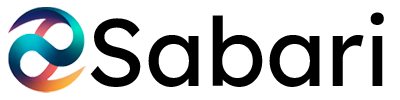

0 Comments
Trackbacks/Pingbacks